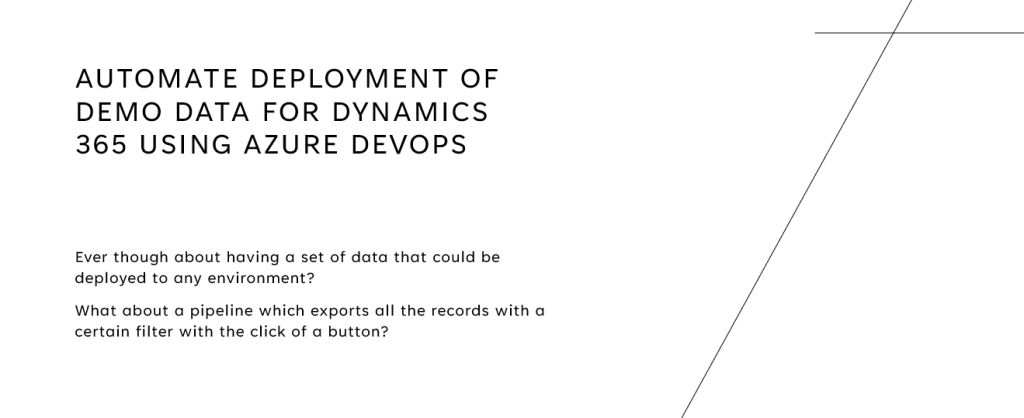In this post, I will show how to get today’s date in a Microsoft Power Automate Flow using expression. We will compose today’s date and store this in a variable so we could use it further down in the flow.
- Create a new “Compose” step
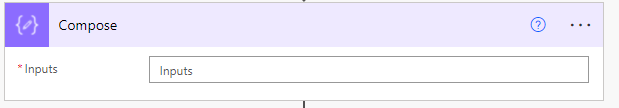
2. Add a new expression to the input: utcNow(‘yyyy-MM-dd’)
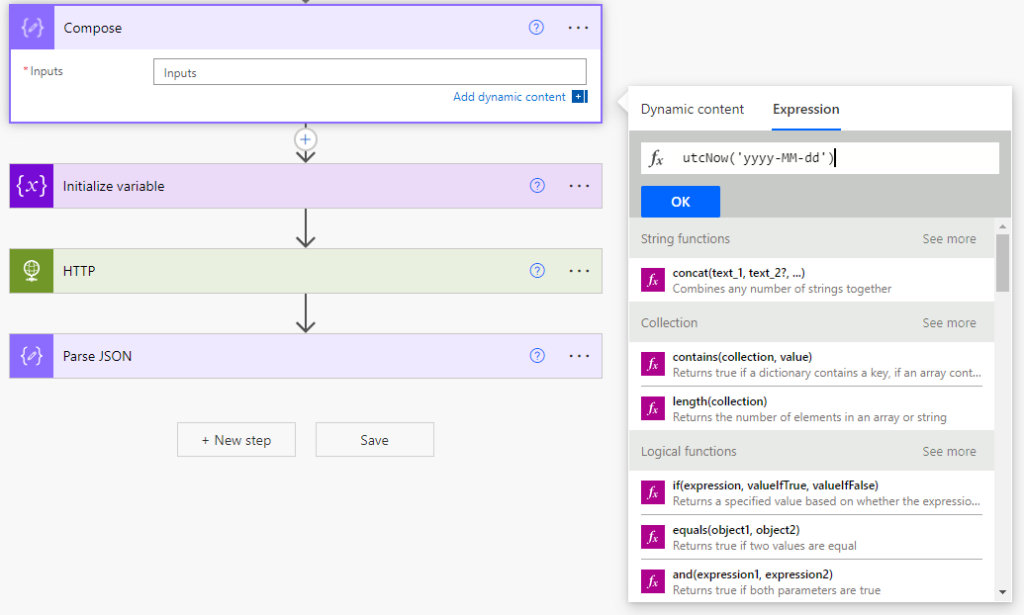
3. Create a new “Initialize variable” step
Set the “Type” to String
And “Value” to the composed output.
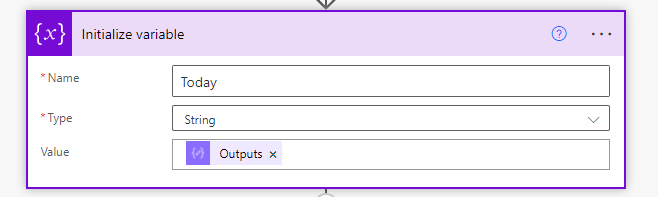
4. This variable now contains today’s date and you are able to use this in your flow.
Any questions regarding the flow or the content of this blog post, do not hesitate to send me a message and I will get back to you as fast as I can.