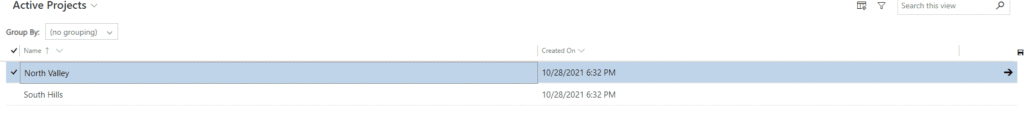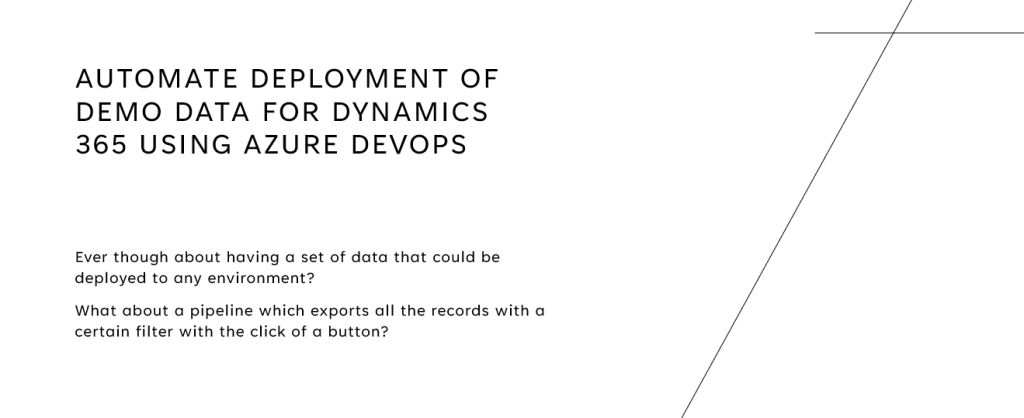Editable Grid could be useful when the user wants to edit records quickly without the need of navigating to each record.
Enable editable grid for main view
- Navigate to Solution Explorer
- Open the tables, open the table you want to enable editable grid. (Yes I write table, but actually it says entity)
- Navigate to “Controls”
- Click “Add Control..”
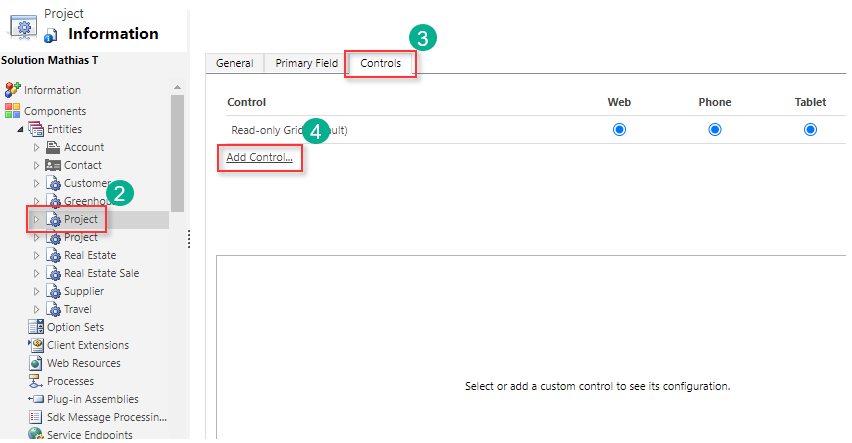
- Choose “Editable Grid”
- Click “Add”
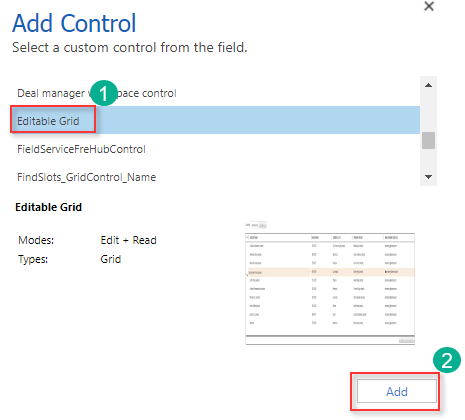
- Choose which device you want to enable the editable grid, I will choose “Web”.
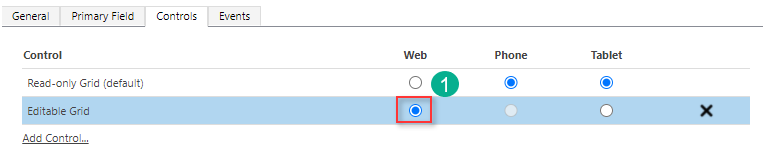
The result